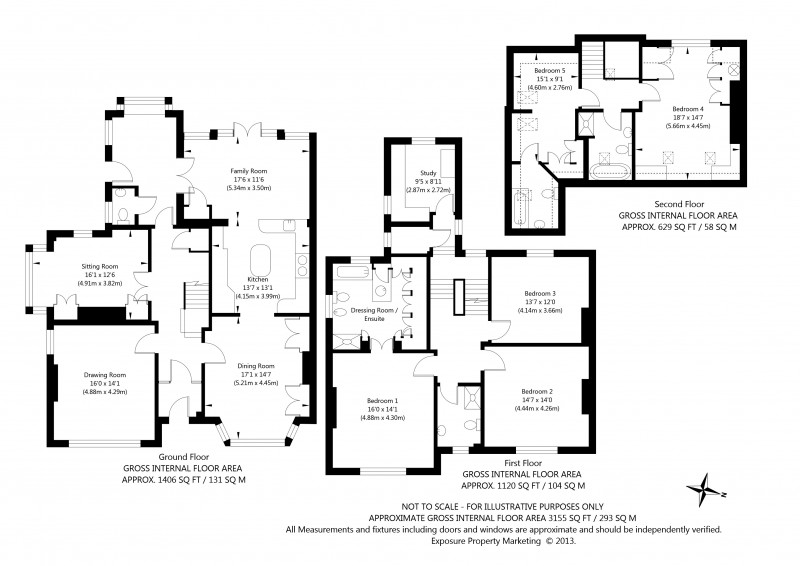Floor plans are produced in a range of qualities. Some are little more than rough guides to layout and others show everything you might need to know to scale. You’d be forgiven for thinking that the better than plan the more time it takes to produce. While this may be true in some instances, the biggest factor in the time spent producing plans is how efficiently you are working and how the data is recorded.
The traditional method of producing plans on paper limits how much detail you can record. To fit the majority of houses on a single sheet of paper leaves a scale that doesn’t allow you to keep measurements for every little detail, even if you have measured it. Clearly, altering the scale allows you space to record more detail but also introduces issues with page size and multiple sheets of paper. And if you are drawing to scale how much time is wasted by getting lines the correct length and writing in measurements. If you aren’t recording every measurement, chances are your plans aren’t completely accurate and you haven’t realised how inaccurate your plans might be. A lack of measurements can have a dramatic effect on square footage as off-sets, wall thickness and juts can not only be completely missed but often have to be guessed by the CAD operator. All of these short comings are resolved in our tablet floor plan app, as it offers you the ability to measure absolutely everything should you wish, and the Bluetooth link with the disto means anything you measure can be put on the plan instantly.
However, it’s possible you are already using a digital method of drawing floorplans. So what sets PlanEdge out from the competition?
Accuracy
We’re confident that our application is one of, if not the most accurate solution on the market. Most other methods all have shortcomings that greatly reduce the inherent accuracy of a plan. Not being able to measure wall thickness a great example. Gross Internal Area (GIA) includes wall thickness of a property, based on the thinking that internal walls can be removed for open plan living. So if you can’t record them accurately your plans are wrong potentially costing customers £1000’s in lost value. Offsets can also play havoc with the accuracy of a plan. They are easy to miss but our method of connecting rooms means they are easy to identify, measure and alter if need be. Non square walls and curves can cause a headache for many and be impossible with some applications. We give you multiple ways to deal with tricky rooms including triangulation, rise and run and angle input. It takes away the guesswork often involved in non-square properties and resulting errors in square foot. Which leads me on nicely to…
Accurate Sq ft
PlanEdge allows you to remove rooms from square footage at the touch of a button. It produces area calculations for each floor of the property and a total combined figure. It leaves no room for human error and utilises every applicable measurement when determining building perimeter which it uses to help accurate calculate GIA.
North Arrow
The option is there to turn it on or off as required and position on the plan as to suit. It is linked to the initial floor drawn which allows the user to accurately align the property to a map or compass point to minimise operator error and ensure accuracy.
Clear indication of measurements
It’s no good measuring accurately if there is ambiguity over where the measurements correspond to the room. Every room gives you the option to turn on measurement arrows which can be set to any wall or sub wall in a room and adjust automatically the stated measurements based on their position. PlanEdge layout gives you the ability to allow clients to choose where they would like to measure to in rooms and adjust without needing to involve you.
Client Changes
Asking and waiting for changes can be time consuming for you and the client. Our software allows a client access to a layout version of the app which allows them to change room names, plan orientation and layout, where measurements are taken from other simple changes. So neither of need to waste time emailing back and forth making and waiting for changes.
Speed of drawing
Accuracy and quality need to be achieved in a timely manner to make business sense. We have created our software to be as straightforward and quick to use as possible and after conducting testing we are pleased to say that drawing times are on a par with pen and paper. This means overall time has been greatly reduced as unlike pen and paper your plan will be complete when you have finished drawing in the property. The resulting plan will also contain much more data than hand drawn plans meaning more accurate plans in less time.